Intro:
- Trial workshop, kickstarts in Feb
- P5 is short hand form for processing
- Javascript frameworks
- Vector Maths, Autonomous Agents, Craig Reynolds’ Boids, Steering Behaviours, Flocking
HTML
- Explanation of how HTML works and its basic setup
- HyperTextMarkupLanguage
- Head, Body, Paragraph, Headings, Titles
- Displays/Organises (through Tags) Text
CSS
- Cascading Style Sheets
- Styles the HTML document
- Colours, Spacing, Font Sizing, etc.
- More control over how it looks
JAVASCRIPT
- <p id=”demo”></p>
- document.getElementById(“demo”).innerHTML = Date();
P5
- CTRL + / = Commenting in SublimetText
- (125,125,50, 100, 100) = (location on ‘x’ L->R, location on ‘y’ Top->Down, size in pixels, Height)
- ‘Fill’ applies to anything you create after
- Things occur chronologically
- ‘++’ means add 1
- ‘+=’ means add the 1st and 2nd variable and make it equal to the 2nd variable
- ‘[]’ means empty array/list
- ‘.push’ means add to array (top of)
- ‘.splice’ means remove from array (from the end)
- CTRL+D – select values of the same type within code for editing (have to press it for each one)
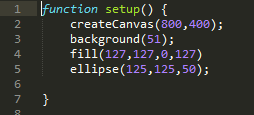
After break…
VECTORS:
- Speed – Scalar Quantity
- Velocity (has a direction) – Vector Quantity
- Position, x and y, can be represented as a vector
- Velocity Vector = Final Position – Start Position
- Start Position + Velocity Vector = Final Position
- ‘.add’ is vector addition
- F=ma – Force = Mass x Acceleration
Screenshot of one of my results:

Bibliography:
https://github.com/andylaps/flocking
NOTES:
- Interesting how you can change the colours randomly (FOLDER: Day 1, Test 2, Workshop 1 and 1.1) – could be a cool effect to see on an object in AR
- Final flocking example (Workshop 2) could be really interesting see in VR or AR… Is there a way to apply this (easily) to objects in Unity? Could be worth finding out…